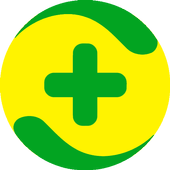Hello Friends, In this article, We will discuss about Top 5 browsers to protect yourself online. In this article you will learn how you can stay safe on different types of websites, as well as that you can block ads on the website with the help of some extensions and avoid online fraud.
Nowadays it is becoming a challenge to maintain privacy and security on the Internet worldwide.
In this case, most websites monitor your browsing activity. With this help, they create your profile and keep sending you ads accordingly.
In addition to the security tools on browsers such as Google Chrome, Mozilla Firefox, Microsoft Edge and Apple Safari, there are several extensions that can protect you from online fraud. So in this post we know about these extensions.
Read More:
- Top 10 WordPress Backup Plugins in 2021
- How to create a converter with HTML and JavaScript
- How to Choose a Domain Name 2021
Top 5 browsers to protect yourself online 2021
Avast Online Security (Chrome, Firefox, Edge)

Avast Online Security: Avast is a worldwide security software developer. It ranks websites based on security.
This protects you from any fraud or malware. As soon as you click on a suspicious page, it starts placing a warning message on your computer screen.
This ranking also appears in Google search. In such a situation, you can avoid clicking on fake website.
Emsisoft Browser Security (Chrome, Firefox, Edge)

Emsisoft Browser Security: It is a well-known extension of the field of security software. This extension monitors the websites you open repeatedly and protects you from visiting suspicious websites.
If you click on a suspicious website while browsing, a warning will appear on your screen and you will find that the page is not secure.
Ghostery (Chrome, Firefox, Edge, Safari)

Ghostery: The Ghost extension prevents you from visiting websites, as well as tells you how advertisers are monitoring you on various websites.
This extension breaks the code of scripts and techniques that lets you monitor and block various websites. In such a situation, advertisers are unable to collect your information.
uBlock Origin (Chrome, Firefox, Edge, Safari)

uBlock Origin: If you are troubled by different types of advertisements while browsing, then you should add uBlock Origin extension to your browser.
This extension blocks intruders’ ads, auto playing media, malware-hosting sites and tracking scripts at the same time. So that your privacy remains and your page launches faster.
Keeper Password Manager (Chrome, Firefox, Edge, Safari)

Keeper Password Manager: It is most important to keep your password online while browsing, this extension plays an important role in keeping the password secure.
This extension protects all your passwords in a digital vault with a master password. This extension is free on one device and can be used across multiple devices simultaneously for a fee of free 187 per month.
Read stories:
Final Thoughts
So this is the list of Top 5 browsers to protect yourself online, if you are a student or do not have enough time to go to coaching or you want to learn in the best way then you must use the application. Also, if you are interested in technology, you can check our blog to know the technical updates on Asset.